LED display can be controlled by mobile phone.
Share:
We have relative mobile phone APP for ECSR full color display control cards. From now on, LED display are a king of electronic products but not project products. Everybody can control a LED display by a mobile phone without learning the special software on PC, because mobile can play a role of remote display controller.
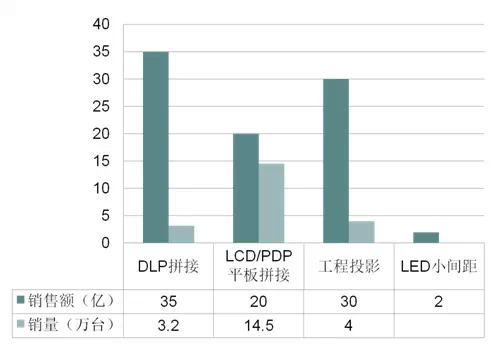
2.Go to setting----terminal setting
 3.Click “terminal lock”, put in password, if no password setting in previous time leave it blank.
3.Click “terminal lock”, put in password, if no password setting in previous time leave it blank.
 4.Click “update lock password”, the “lock.conf” on status bar means the password is updated. ( Please remember the password after you update the password, otherwise you have to contact the manufacturer for help.)
4.Click “update lock password”, the “lock.conf” on status bar means the password is updated. ( Please remember the password after you update the password, otherwise you have to contact the manufacturer for help.)
 5.After that, connect the WAN data cable to the router.
5.After that, connect the WAN data cable to the router.
6.Open your mobile WIFI and connect with the router which is connected with display control card.
 7.Install mobile phone display control APP.
7.Install mobile phone display control APP.
 8.Start the LedShow APP on your mobile phone, enter password to control the LED display.
8.Start the LedShow APP on your mobile phone, enter password to control the LED display.

How to set and how to use the mobile phone APP?
1.Connect the asynchronous control card with your computer, start the LedShow software, search the terminal and indentify the control card.
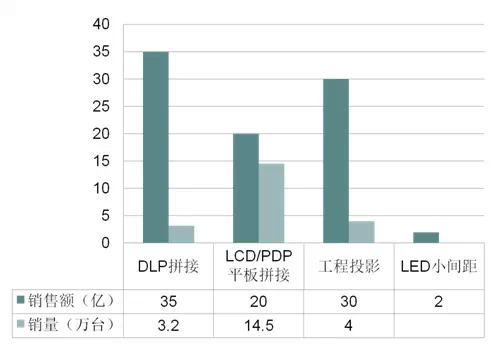
2.Go to setting----terminal setting



6.Open your mobile WIFI and connect with the router which is connected with display control card.



| Previous : Our Website New open | Next : Wireless 3G system creates a better working mode to you. |
- Product
- Indoor Rental LED Display
- Outdoor Rental LED Display
- LED Advertising Player
- Stage Project Product
- Special Environment Display
- Customer Visit
- Building 3, Industrial Zone
- Yuye Village, Hezhou
- Hangcheng Street
- Baoan District, ShenZhen China
- Email:service@optokingdom.com
- Phone:+86-755-2978-4456
Copyright © 2014-2024 Optokingdom.com. All Rights Reserved.

